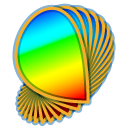
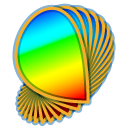 |
Multi-Element Stimuli |
Basic stimuli presented in the "Visual Stimuli" section can be repeated and pasted across space and time to produce multi-element stimuli.
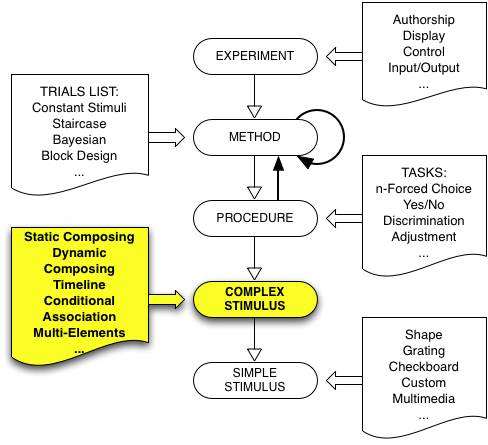
Psykinematix offers the possibility of creating multi-element stimuli that consist of either dynamic (RDK) or static (MEF and SSS) element fields:
Random-Dot Kinematogram (RDK)
Multi-Element Field (MEF)
Sampled-Shape Stimulus (SSS)
To create a Multi-Element Stimulus (as illustrated in the example below), create a new group event in the "Experiment Designer" window, set its category to "Multi-Elements", and display its properties by clicking on the "Info" icon (or press ⌘I). Once a RDK or MEF stimulus has been selected, changing it by clicking on other tabs is disabled unless the Control key is pressed simultaneously. This is to prevent accidental changes because stimulus settings are then reset to default.
For each type of multi-element stimuli listed above, it is possible to create a list of different visual elements, hence producing heterogeneous multi-element stimuli commonly used in visual search, spatial integration, etc. The spatial spread of the elements is indicated by the preview in the bottom right-hand corner of the Area or Grid Properties.
Example:
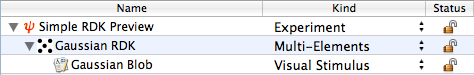
Random-dot kinematogram (RDK) is a special class of visual stimuli for investigating how local motion is integrated into global motion. Such a stimulus consists of a population of similar elements that move either coherently or randomly. These elements were originally only small dots, but Psykinematix is flexible enough to allow any type of visual stimulus to be used so that several types of elements can be combined to produce heterogeneous RDKs as illustrated below.
Limited lifetime RDK |
Rotating and expanding RDKs |
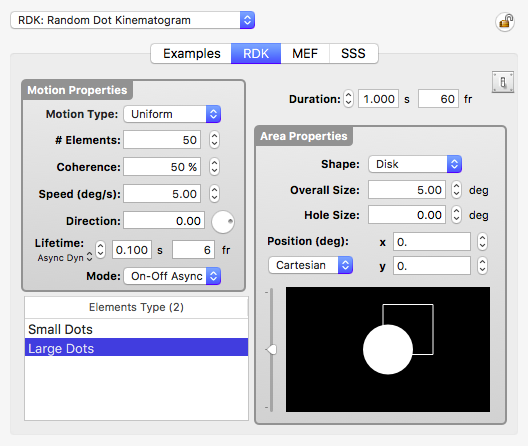
As illustrated in the panel above, the RDK properties are of two types, those describing the motion properties (on the left) and those describing the spatial properties of the motion area (on the right):
RDK stimuli can be composed of:
RDK stimuli can appear as a node inside these categories:
Several examples of RDK stimuli are available in "Demos, Examples & Tutorials" in the Storage area of the Designer Panel (Multi-Elements subsection in the Stimuli section).
Multi-element fields (MEFs) are static or dynamic versions of RDKs where the position of each element is constrained to a polar or Cartesian grid. This type of stimulus category is useful for investigating visual searches, pop-out effects, etc. The grid can be populated with several types of non-overlapping elements as illustrated by the following examples:
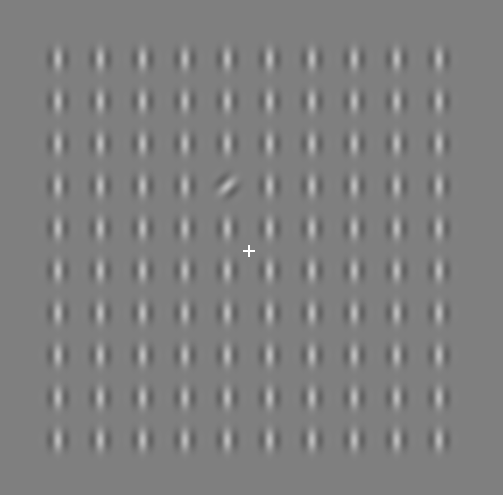 Oblique target embedded in a field of vertical distracters |
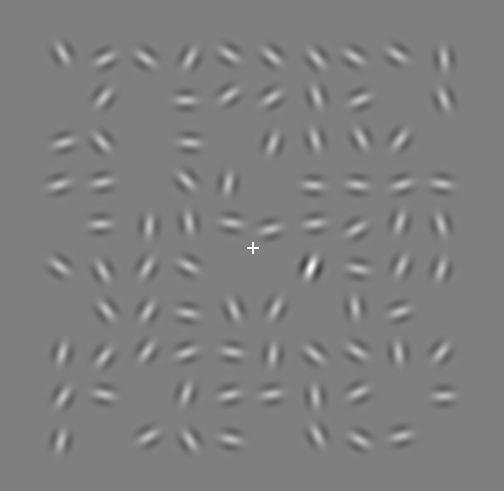 High contrast target embedded in a field of low contrast distracters |
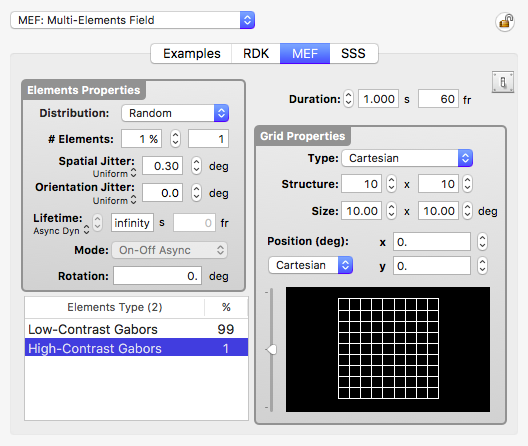
As illustrated in the panel above, the MEF properties are of two types, those describing the element sets (on the left) and those describing the grid (on the right):
It is important to note that the element types cannot be added, removed, or reordered directly from this panel. These actions should be performed through the "Experiment Designer" window. However, the distribution properties inside the grid can be assigned to a group of entries by selecting them from the list, and changing their properties.
Note also that the seed used for the random distribution of the different elements in the MEF grid can be explicitly specified by clicking on the Distribution label as illustrated below:
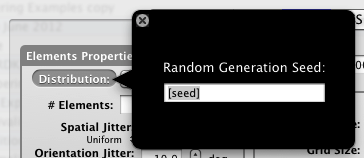
By default, the 'seed' field is empty and then considered as unspecified: in this case the generation of each MEF distribution is random and uncorrelated from one instance to another one. If the 'seed' value is specified through an integer value or a variable (whose value can be itself randomly generated), then the same distribution is generated with the same seed value. This is useful when one needs to generate the same distribution of elements like for example in dichoptic presentations (if using a variable, remember to use it with the $ prefix in subsequent MEF instances, eg. [$seed]).
Finally, MEF stimuli may embed dynamic elements as illustrated below:
Field of drifting Gabors |
Oscillating Elements |
MEF stimuli can be composed of:
MEF stimuli can appear as a node inside these categories:
Several examples of MEF stimuli are available in "Demos, Examples & Tutorials" in the Storage area of the Designer Panel (Multi-Elements subsection in the Stimuli section).
Note: You may refer to the tutorial Creating a Field of Drifting Gabors as it uses MEF Stimuli based on a drifting Gabor patch.
Sampled-shape stimuli (SSS) are similar to multi-element fields (MEFs) except that their distribution is not constrained to a polar or Cartesian grid. Their spatial distribution can be anything either structured (eg, along a curve) or completely random. This type of stimulus category is useful for investigating shape perception using well controlled discrete spatial elements. Several types of elements can be mixed and their overlapping can be prevented if needed as illustrated by the following examples:
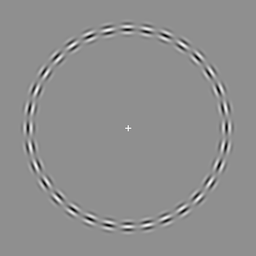 Gabors along a circular curve |
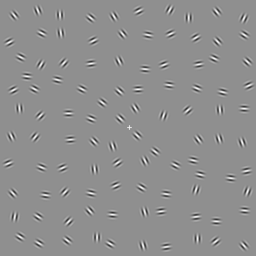 Contour made of collinear Gabors embedded in a field of randomly oriented Gabors |
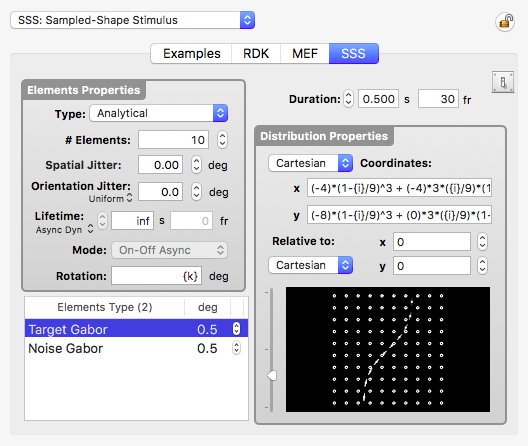
As illustrated in the panel above, the SSS properties are of two types, those describing the spatial properties of the element sets (on the left) and those describing their spatial distribution (on the right):
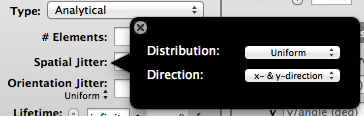
Note that the element types cannot be added, removed, or reordered directly from this panel. These actions should be performed through the "Experiment Designer" window. However, the distribution properties inside the grid can be assigned to a group of entries by selecting them from the list, and changing their properties.
Finally, SSS stimuli may embed dynamic elements as illustrated below:
Interleaved Drifting Gabors |
Inward/Outward Drifting Gabors |
SSS stimuli can be composed of:
SSS stimuli can appear as a node inside these categories:
Several examples of SSS stimuli are available in "Demos, Examples & Tutorials" in the Storage area of the Designer Panel (Multi-Elements subsection in the Stimuli section).
© 2006-2024 KyberVision Japan LLC. All rights reserved.